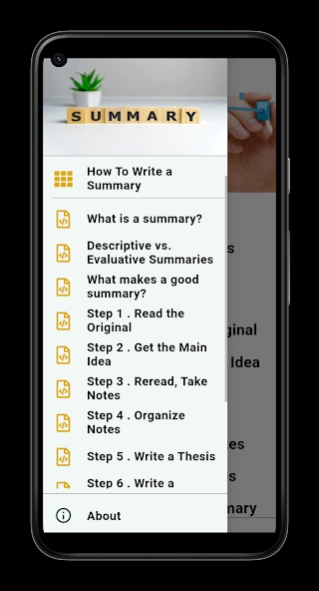How To Write a Summary 1.0.0
Free Version
Publisher Description
How To Write a Summary - Summary writing guide for beginner
Proficient students understand that summarizing, identifying what is most important and restating the text (or other media) in your own words, is an important tool for college success.
Introducing "How To Write a Summary: Your Summary Solution," the ultimate app designed to revolutionize your writing experience. Whether you're tackling a research paper, crafting a lab report, or compiling a detailed analysis.
Unlock the power of AI-driven summary creation with our cutting-edge report writing app. From generating executive summaries to providing assistance with reflective essays, How To Write a Summary covers it all. With a user-friendly interface, you'll effortlessly navigate through various writing styles, including APA format, business reports, and technical reports.
Our app is not just about writing; it's about empowerment. Learn the art of crafting a compelling thesis statement, explore diverse report formats, and enhance your academic writing skills. Whether you're a student or a professional,How To Write a Summary to your specific requirements.
Explore our extensive training modules that cover everything from report writing basics to advanced techniques. Benefit from real-world examples, including APA-formatted student papers, and gain valuable insights into the nuances of academic writing.
Are you struggling with creating an impactful introduction or crafting an engaging conclusion? How To Write a Summary is here to help. Our app provides practical guidance on writing introductions, executive summaries, and more, ensuring your documents are not just informative but also captivating.
Welcome to "How To Write a Summary," your one-stop solution for mastering the art of summarization! As an Android mobile app developer, I've crafted this app to cater to all your summarization needs, covering a wide array of topics such as scientific report examples, academic report formats, and reflective essay writing. Explore the nuances of report writing formats, with real-world examples like formal lab reports and APA article summaries.
Whether you're working on an assignment, a research paper, or a project report, How To Write a Summary is your writing companion. It guides you through the process of creating an impactful summary, ensuring your reports are not only informative but also well-structured and engaging. this app equips you with the skills needed for effective report writing in various professional and academic scenarios. Embark on your journey to becoming a report writing pro! Download How To Write a Summary now and experience the ultimate tool for mastering the art of summary writing.
FEATURE:
project progress report
project management progress report
progress report for project management
work progress report
measuring project progress
What is a summary?
Descriptive vs. Evaluative Summaries
What makes a good summary?
Step 1 . Read the Original
Step 2 . Get the Main Idea
Step 3 . Reread, Take Notes
Step 4 . Organize Notes
Step 5 . Write a Thesis
Step 6 . Write a Summary Draft
Step 7 . Proofread and Revise If Necessary
How to Format a Summary: Tips
Four Types of Academic Summaries
About How To Write a Summary
How To Write a Summary is a free app for Android published in the Recreation list of apps, part of Home & Hobby.
The company that develops How To Write a Summary is DevoDreamTeam. The latest version released by its developer is 1.0.0.
To install How To Write a Summary on your Android device, just click the green Continue To App button above to start the installation process. The app is listed on our website since 2023-12-15 and was downloaded 0 times. We have already checked if the download link is safe, however for your own protection we recommend that you scan the downloaded app with your antivirus. Your antivirus may detect the How To Write a Summary as malware as malware if the download link to com.write.report.summaray is broken.
How to install How To Write a Summary on your Android device:
- Click on the Continue To App button on our website. This will redirect you to Google Play.
- Once the How To Write a Summary is shown in the Google Play listing of your Android device, you can start its download and installation. Tap on the Install button located below the search bar and to the right of the app icon.
- A pop-up window with the permissions required by How To Write a Summary will be shown. Click on Accept to continue the process.
- How To Write a Summary will be downloaded onto your device, displaying a progress. Once the download completes, the installation will start and you'll get a notification after the installation is finished.